
What can you do today that you could not do a year ago?
My 2022 business resolution was to learn GA4. It’s lucky that was my goal because last March Google announced they were sunsetting Universal Analytics. So the July 1 countdown begins. Here’s my GA4 Implementation Checklist.
In 2022, you had questions. Let’s review.
Q: How do you know what the new GA4 dimensions and metrics are?
A: It’s a scramble for everyone right now. Google announcements are coming fast and furious. This week’s announcement was about new ecommerce dimensions and metrics. You can stay up to date on new features and functionality in the release notes: What’s new – Analytics Help
Another super useful resource is this GA4 Dimensions and Metrics cheat sheet. It’s updated regularly.
https://data.ga4spy.com/
Q: My Data Studio reports are showing errors. The data is missing in some reports. What is happening?
A: Data Studio rebranded as Looker Studio in Oct 2022. A month later, the API quota limits started to be enforced. This means that if you built dashboards with multiple widgets connecting to your GA4 API then you may have 10 or more concurrent API calls or be using 1,250 tokens in a given hour. This triggers the data set config error. So it’s not broken, you just need to make some modifications. There are some good suggestions in this blog post about broken Looker Studio dashboards.
But first, follow these steps to see the token usage for your Looker Studio reports. 1) Right click on the report and click on the “Google Analytics token usage”. 2) Check the common tokens that can trip the error (besides the 10 concurrent connections), eg. the per-project hourly limit of 1,250 tokens and the daily limit of 25,000.
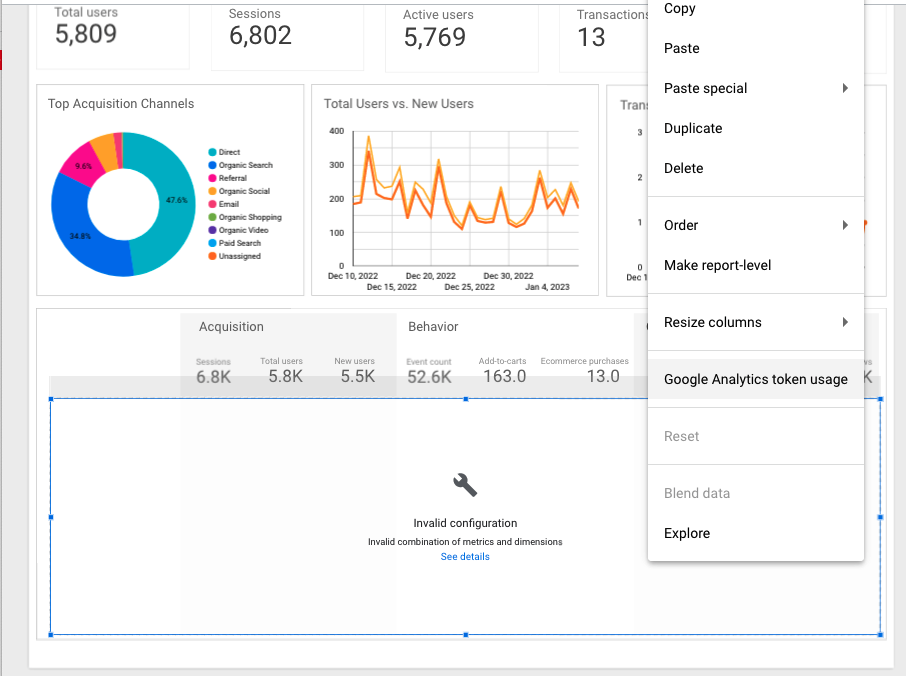
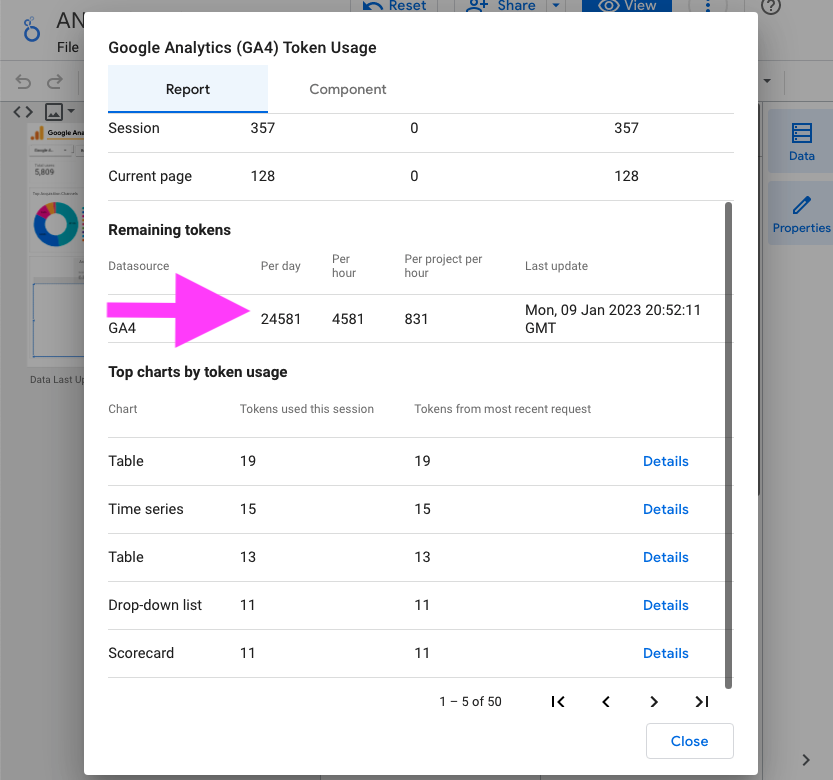
Q: I’m using Shopify and have Universal Analytics set up with enhanced ecommerce data. How do I set up GA4?
A: Shopify is behind the ball here and their GA4 integration will be ready in March. You can wait for them to communicate next steps or you can install GA4 via Google Tag Manager (recommended).
Loves Data has a quick way to add GA4 ecommerce tracking using Google Tag Manager. Video tutorial here.
Q: I’m running a Facebook campaign and Facebook is reporting conversions that I’m not seeing in Google Analytics or in our back end. What’s happening?
A: Good question, and there are several reasons why that might happen, including differences in how Facebook and Google attribute traffic, plus how Facebook uses lookback windows. The first step is to see the URLs where Facebook pixel events are firing. Then you can figure out next steps.
Check out this great post on how to reduce the discrepancies between Facebook and Google Analytics.


