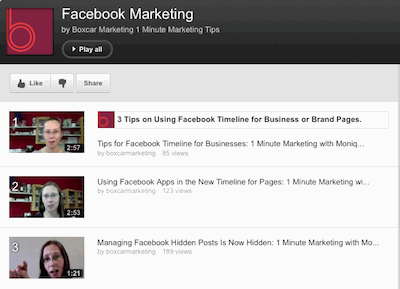Facebook recently launched a number of new features that affect how brands manage their Facebook Pages—including scheduling posts, paying to promote posts and the way you setup your Facebook Ads.
Scheduling Posts
Facebook now allows you to schedule posts to go out at a later date.
To schedule posts, write your post in the text field and click on the clock icon on the left corner. Set the date and time and click Schedule.
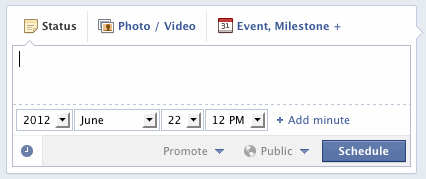
Scheduled posts are listed in your Page’s Activity Log, under Edit Page > Use Activity Log.
Note: If you use Buffer to post to your social networks, Buffer will appear in your Facebook news feed below the text field, instead of the clock icon.
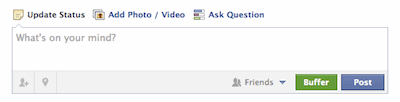
Paying to Promote Posts
Facebook has added Promoted Posts for Brand Pages as a way to pay to promote posts in fans’ news feeds as well as in the news feeds of friends of fans who interact with your post. These posts are are labelled “Sponsored” in the news feed.
A couple of notes about Promoted Posts:
- You need at least 400 likes on your page to be able to promote posts.
- You can’t promote a post that’s more than 3 days old.
- You run Promoted Posts for 3 days.
- You choose a budget based on estimated reach.
To create a Promoted Post, click on Promote below the text field of your post and choose the options from the dropdown.
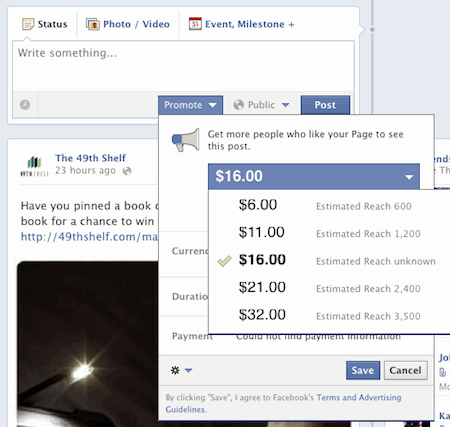
Managing Ads
Facebook has revamped their Ads Manager interface to focus on reach rather than CTR (click-thru rate) and to emphasize social advertising.
While the setup has changed and there’s more options for targeting, the biggest change is that Facebook Ads now need objectives.
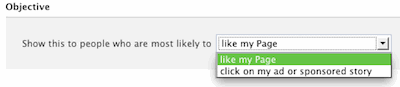
Instead of choosing whether you want to pay for your ads via CPC (cost per click) or CPM (cost per 1,000 impressions) you now pick an objective (or goal) for your ad—do you want someone to like your page, click on your ad or sponsored story or install your app?
Once you choose an objective, Facebook will optimize your ad or sponsored story and show it to people who are most likely to take your desired action. If your objective is to get clicks, you will pay when someone clicks on your ad. If you choose another objective you will pay per 1,000 impressions of your ad.
For more Facebook Advertising tips read How To Run a Facebook Ad Campaign.