Google Analytic's basic reports are fine, but they are, well, basic. To really see the actionable data, you need to take advantage of custom reports, custom alerts, custom segments, filters and Universal Analytics.
1. Custom Reports
The problem with Google Analytics' basic reports is that the Conversion column is missing. Traffic reports, for example, will show the volume of traffic coming from each source and some on-site behaviour metrics like Pages/Visit, Avg. Visit and Bounce Rate.
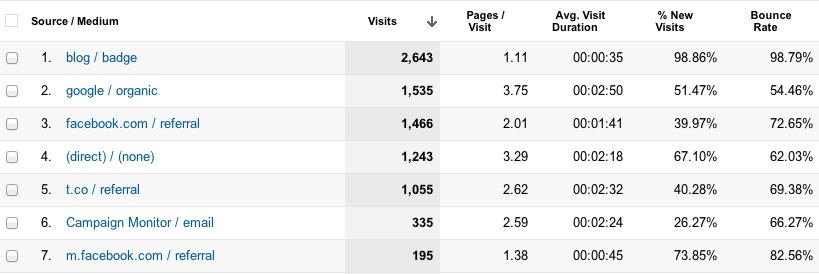
Just looking at the above Sources > All Traffic report, you might deem Facebook worthy of more marketing attention and budget due to its higher volume. Or you might see Twitter (t.co) as more valuable due to the longer Average Visit Duration and Pages/Visit.
Now, if you are running an ecommerce site, the decision point should really be which channel generates the most revenue and has the higher conversion rate. So how do you get that Conversion column to appear? With a custom report.
See: How to Set Up Custom Reports
2. Custom Alerts
I don't have time to look at every client's analytics every day but I do want to know on a daily or weekly basis if something significant is happening like a big traffic spike or dip. With Custom Alerts you can set up a text or email alert for a wide range of data changes in comparison to the previous day, week or month.
Increases/Decrease you may want to track: Visits, Visitors, Pageviews, Bounce Rate, Conversion Rate, Revenue, Transactions, Average Order Value, Average Page Load Time, Changes in Organic/Referral/Social traffic, and, if you're running Adwords, Impressions, Clicks, Cost, CTR, CPC, etc.
Set up Custom Alerts under the Admin tab > Assets. Alerts appear in the Reporting interface under Intelligent Events.
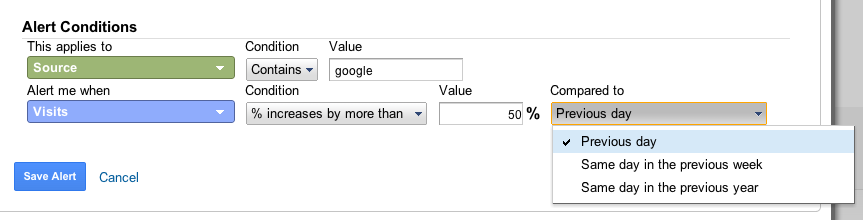
What I'm tracking above is when Google Organic Search Traffic drops by 50% in comparison to the previous day. There are many other alert conditions. Just experiment with the dropdowns.
3. Custom Segments
Custom Segments are used to segment out some part of the traffic so you can compare it to another. There are a number of default segments, including one for mobile visitors, but there is no corresponding non-mobile visitors segment. To compare mobile traffic to non-mobile traffic on the site in order to see the differences in acquisition, behaviour and conversion performance, you need to set up a custom segment. Plus, the “mobile” default includes tablets and you may want to separate mobile phones from iPad and other tablets, which means setting up a custom segment for that as well.
To shortcut that for you, I've shared an example segment below. Click on the links to add the Advanced Segment to your Analytics profile
Add the Mobile—No iPad segment to your profile.
See: How to Set up Custom Segments
4. Filters
I've talked about profile filters before (see my YouTube 1-Minute Marketing Tip on this) but not Regular Expression filters. Regular Expressions used in Google Analytics are backslashes, dots, carats, dollar signs, question marks, pipes, etc. I use them in a number of reports to include or exclude data.
For example, in my dashboard widget for top non-branded keywords by visit, I use a Regular Expression filter to exclude terms with my company name, as well as not provided. It looks like this.
(boxcar|boxcarmarketing|not|content|user)
This is an old post on LunaMetrics with a great overview of Regular Expressions.
5. Universal Analytics
Not a single feature, but rather a full set of new features! Google’s Universal Analytics is a new code snippet that provides access in Analytics to a set of features that was previously only available in the development environment, in particular the ability to set exclusions, timeouts, custom dimensions and metrics, as well as multi-platform tracking (track more than just websites, including customer loyalty cards).
If you already use Google Analytics, then the recommendation is to implement Universal Analytics on all pages concurrently with your existing GA but use a new account (new UA-number).
New Features include:
- Customize organic search sources
- Session and campaign timeout
- Referral exclusions
- Search term exclusions
- Mobile App Analytics
- Custom dimensions & metrics
- Multi-Platform Tracking
See my full post Google Universal Analytics in a Nutshell for details on each of the above features.

