
Reporting on 2023 with GA4
Black Friday is upon us and soon enough the December holiday rush will become the quiet panic of 2024 as you build your first holiday report using GA4. Here’s what I would do.
Top Landing Pages
Know where people started their journey on your site. Break this down by default traffic channel: Organic, Paid Search, Paid Social, Email, etc.
Then compare this to the Previous Year. How does it look? Is there a channel that overperformed or underperformed? Know what worked and what did not so you can plan for 2024.
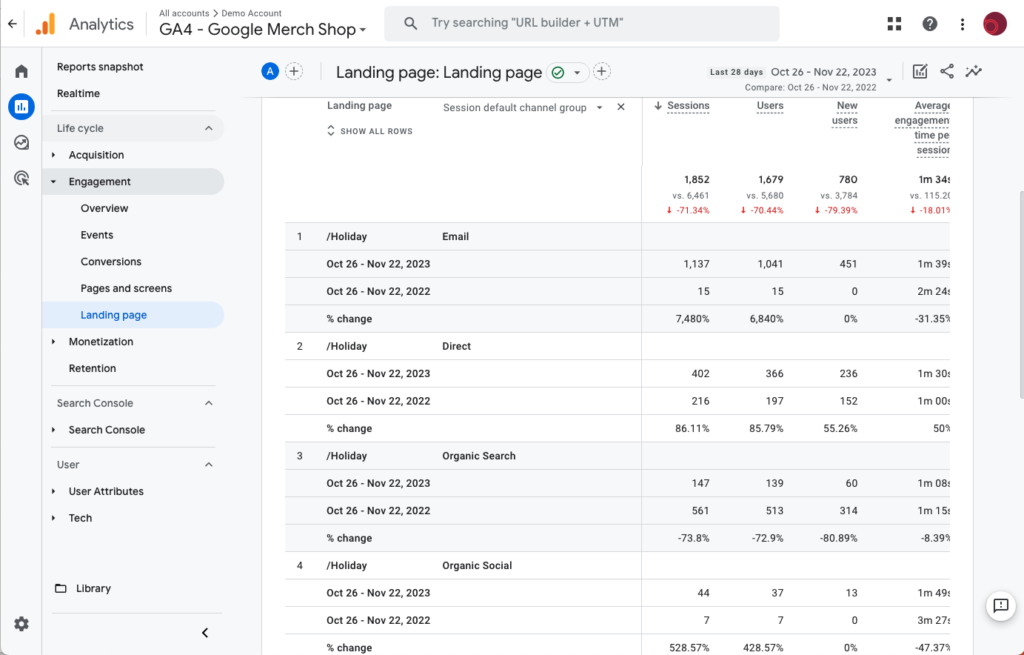
Top Products
Next up look at the products with the highest conversion rates.
Look at your top products by Views, Add to Carts, and Purchase. What does this tell you about the purchase funnel? Were there products that over or underperformed? Do not look just at the end result (Purchase), look at Views and Add to Carts. What’s the view-to-cart rate? Was there a product getting a lot of views but few purchases? Were visitors leaving the product page via links to buy in store?
You can break this down by Month, Channel, Country, Device, or even Landing Page for more insights into what worked or did not work in your holiday campaigns.
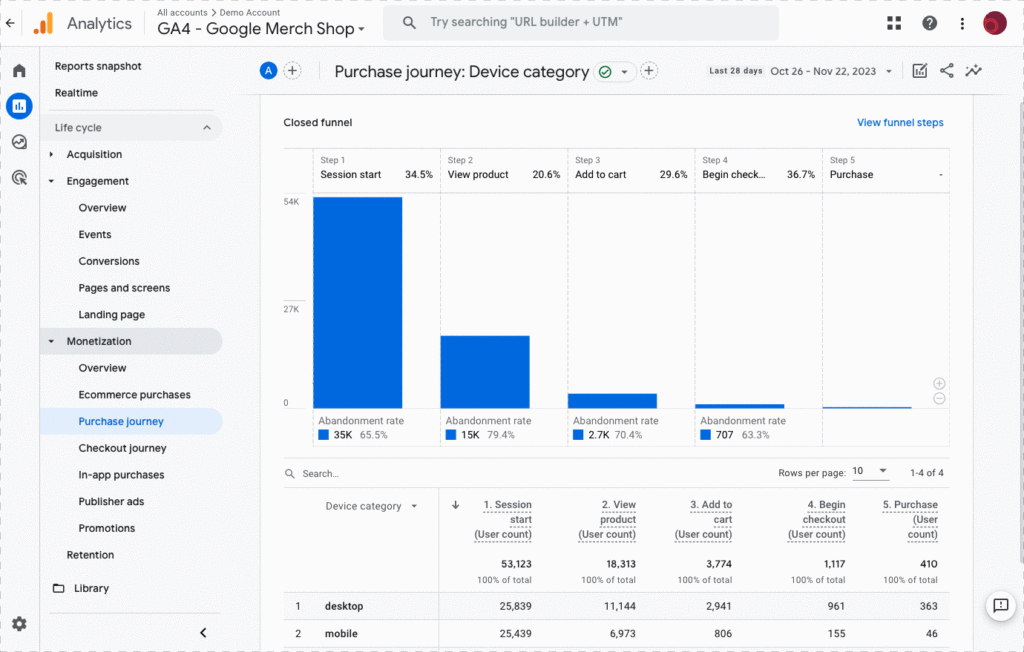
Other questions to consider:
Which channels are performing best in terms of conversions and revenue generation?
If you spent money on Paid Search or Paid Social, how would you evaluate performance of that channel?
Not sure what dimensions and metrics to use? ClickInsight has a great post that shows the UA dimensions/metrics and the closest GA4 dimensions/metrics.
Why don’t my numbers match?
Are you trying to blend data from Universal Analytics and the new GA4 and the numbers don’t look right? It’s probably because you are comparing numbers for metrics that are tracked differently in GA4.
Average Engagement Time is not the same as Average Time on Page
UA showed the metric “Average Time on Page” in the Pages report. This metric was calculated using the time elapsed between two page hits. For example, a user goes to PageA and spends 10 min on that page, then goes to PageB and spends 25 min then leaves the site. PageB is omitted from the calculation. If the user goes to PageA and spends 10 min on that page then leaves the site then that time is not measured at all.
GA4 shows the metric “Average Engagement Time” in the Pages and Screens report. This metric is calculated using the average length of time that the website was in focus in the browser. If the user follows the same path as above: goes to PageA and spends 10 min on that page, then goes to PageB and spends 25 min then leaves, both PageA and PageB engagement time is used in the calculation. GA4 uses a timestamp so if the user only visits one page then leaves then that time is measured.
UA over-calculated the time on the first page and could not account for the last page. GA4 is able to accurately measure both.
UA did not measure time on page when the user bounced. GA4 accurately measures it.
Optizent has a great explanation with more examples.
Analytics Canvas has a fab article on why the sessions number does not match.


