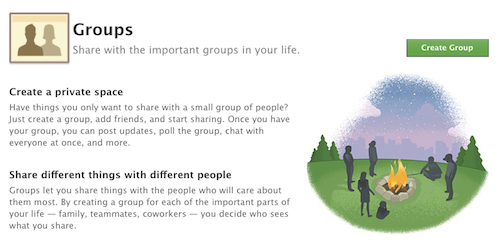
Back in August we gave you 3 marketing checklists to help improve your marketing this Fall. One of the checklists outlined how to merge 2 Facebook pages and gave instructions for how to merge duplicate Facebook Pages as well as how to merge a Facebook Profile into a Page.
After reading this post, we had a reader contact us and ask how to switch a Facebook Group into a Facebook Page.
Unfortunately, there’s no longer a way to convert a Facebook Group to a Page. Facebook suggests creating a Page and then encouraging all members of the Group to transfer over, but convincing people to move over can be quite difficult. Also, note that you can’t send your Group a message if it has over 5,000 members.
Before you decide to transfer your Group to a Page, step back and decide what format is best for what you want to do on Facebook. A Page is better for branding and marketing your business whereas Groups are better for fostering discussion and you have greater control over the members of your Group because you have to approve them before they can join.
Read the full list of differences between Facebook Pages and Groups.
If, after reviewing the differences, you decide to transfer your Group to a Page, consider having an incentive to encourage people to move over, such as a contest or coupon promotion available only to fans of your new Page.
Tell us, have you had success with switching from a Facebook Group to a Page, or vice versa?
Here’s the official Facebook explanation of how to manually move members of a Group to a Page.
And if you’re wondering how to merge duplicate Facebook Pages:


