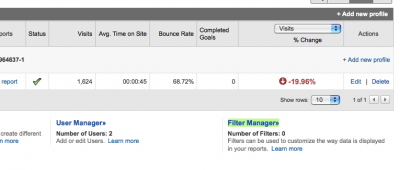Update Oct 2018: The third-generation editing platform for Constant Contact does NOT offer an option to track email clicks through Google Analytics. If you are interested in switching, we highly recommend MailChimp or Campaign Monitor. Why is integrating...