There have been a lot of changes to social networks recently. To help you keep on top of what’s been happening, below are two changes that you should be aware of this week.
Changes to Facebook Fan Page Posting Permissions
Earlier this week, Facebook made changes to fan pages and now anyone can post or comment on a page. Previously, only people who “Liked” a page could contribute content to the wall.
You can prevent everyone from being able to post on your wall by going to Edit info > Manage Permissions and unchecking the 4 boxes under Posting Ability:
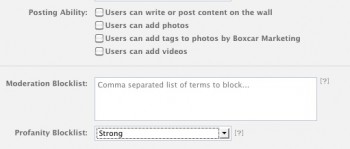
If you still want to allow users to post content to your page, you can retain some control by adding keywords to your Moderation Blacklist. Here you can enter keywords related to profanity or keywords that have negative connotations with your brand. For example, if you’re a restaurant, you may want to block keywords such as rats, dirty or unappetizing.
If someone posts content using a blacklisted keyword, it will be marked as spam and you can go in and approve or delete it. You’ll find content marked as spam in your sidebar under Wall > Hidden Posts.
Another way to monitor the content that gets posted to your fan page is to make sure you’ve set up your page to notify you when people post to it. You can do this under Edit Info > Your Settings:
![]()
Changes to LinkedIn’s Privacy Settings
LinkedIn now uses personal information to distribute advertising that’s relevant to you and your networks.
This means that when you recommend people and services or follow companies your name and photo may show up in related ads to other LinkedIn members. LinkedIn says that this is to provide “social context” to the ads.
Using your name and photo in social advertising is LinkedIn’s default setting. To keep LinkedIn from using your name and photo in ads, manage your social advertising permissions and unclick the box at the bottom.
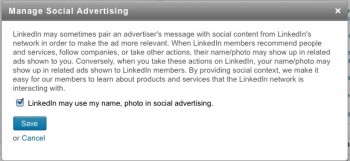
One More Facebook Change
As of September 30, you can no longer import your blog through the Facebook Notes application.


