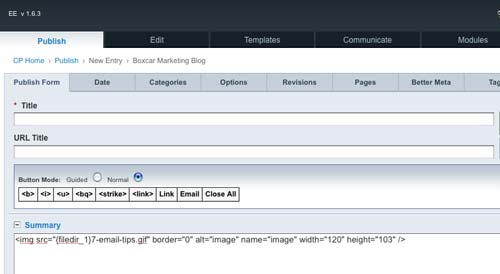Susannah Gardner of Hop Studios is currently showing the attendees at EE Roadshow how to customize an ExpressionEngine template. I just learned a cool trick. Ok, not a trick really, I just learned something that should have been painfully obvious.
As Susie was demonstrating that you can use a weblog to populate a header, meaning that you can create a custom weblog for your headers, pre-load the information and then set the order to randomly display one of the images, she happily clicked away on the Upload File button and this is what lead to my revelation …
In EE when you want to reference an image that you’ve already loaded to your system, you click Upload File. And in the second half of the pop-up window, you click View. This will show you all the images in your directory and you can click link to auto-insert the link into any field.
I did not know this. It’s totally obvious! But in the past I have gone to my FTP client, found the filename and typed in the link.
Step 1: Click the Upload File Button to get the pop-up window.
Step 2: Click View
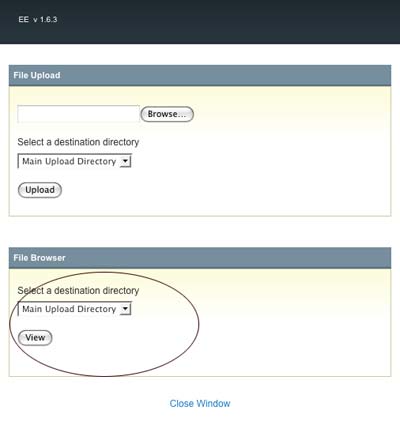
Step 3: Select Your Image. Decide what field it’s going to and select Link.
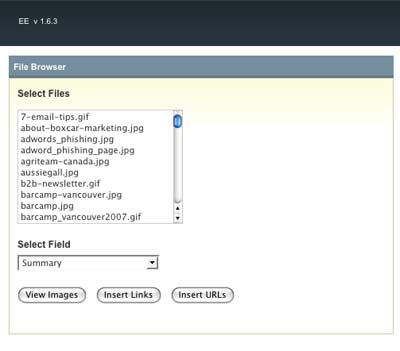
Ta-da! There’s the code.