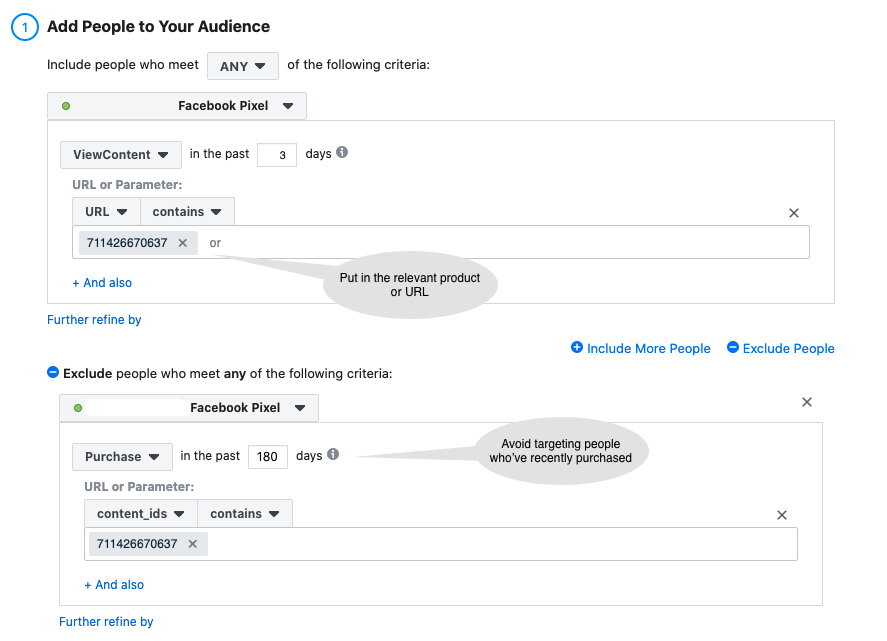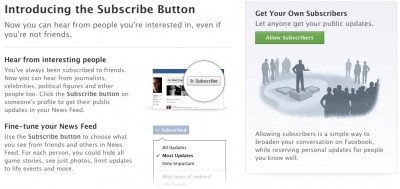
On Wednesday, Facebook announced the launch of a new subscribe button that will let you see status updates from people you aren’t friends with, if their status updates are publicly visible.
Similar to Twitter, the subscribe button will let you follow people that you’re interested in but not friends with. This could be public figures, journalists or celebrities.
Having the subscribe button is an opt-in feature for people who want to build a subscriber base. If you choose to subscribe to someone you will get his or her public updates in your News Feed.
(Not sure what a public update is? Read about Facebook’s new privacy features and the new profile controls.)
The people that you subscribe to don’t need to confirm your connection.
A subscribe button will also appear on friends pages and will let you customize what you see from friends in your News Feed. Facebook’s blog post about the feature explains that clicking on a subscribe button on friends or non friends pages, will show a dropdown menu with the following options:
- All updates: Everything your friend posts
- Most updates: The amount you’d normally see
- Important updates only: Just highlights, like a new job or move
In terms of privacy, since you can already see the public posts of non friends if you visit their pages, Facebook isn’t breaking any privacy rules. The subscribe button just brings these posts into your News Feed.
To get a subscribe button and have non friends see your public updates go to the Subscriptions Page and click Allow Subscribers.
Once you’ve allowed subscribers you’ll get a subscribers tab to see who’s following you.
If you’re concerned about the privacy of your posts, control your default privacy settings.
More Information on Facebook’s New Subscribe Button
Introducing the Subscribe Button
Facebook Suggests Subscribing To Profiles
Facebook’s New Subscribe Button Allows Assymetrical Following of Non-Friends’ Public Updates