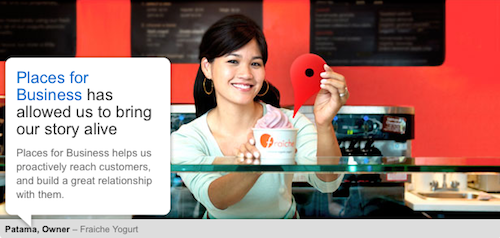
Google recently announced that Google Places for Business was being replaced by Google+ Local. While things have changed for Google Places users and reviewers, not much has changed for business owners.
Here is what local businesses need to know about Google Places and Google+ Local.
Why Should Local Businesses Use Google Places?
Google Places is a free listing that appears in both Google Search results and Google Maps when people search for local businesses. Having a Google Places business listing makes it easier for people to find your company.
Once you have a listing set up, you can add information that potential customers may want to know about your business, including your address and phone number, hours of operation and photos of your location. Customers can also add reviews to your listing, detailing their experiences with your company.
These are the Google Places listings for a search for “Vancouver Coffee”:
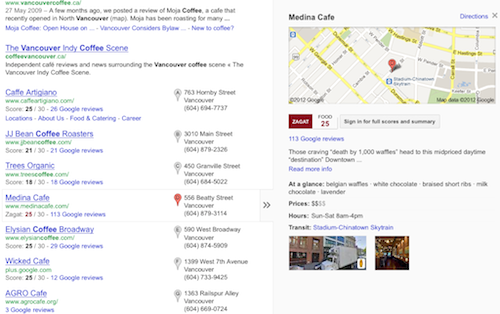
What’s Changed With Google+ Local?
In May, Google announced that Google+ Local had replaced Google Places and that Google Places listings would be integrated with Google+ Pages.
Currently, there’s still no way to combine your Google Places listing with your Google+ Page, but there are several changes to Google Places listings:
- Clicking on a Google Places listing brings you to a Google+ Local page within Google+.
- Zagat ratings are included in Google+ Local listings. You can see the red Zagat tab in the listing for Medina Café above.
- A “Local” tab has been added to Google+ Pages and you can search for local businesses within the tab. Recommendations come from top reviewers, your Circles, and are also based on your own reviews.
- Reviewers now review Google Places listings through Google+. (Note: If you’ve reviewed Google Places in the past, here’s information about moving your reviews into Google+ Local)
Here’s the Google+ Local page for Medina Café:
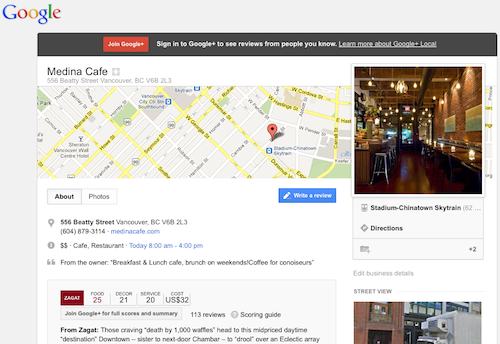
Here’s what I see when I click on the Local tab within Google+:
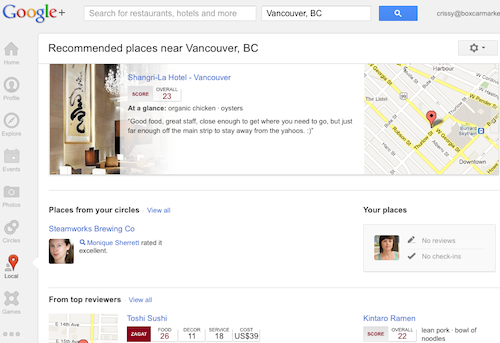
What Local Businesses Need to Know
If you already have a Google Places business listing:
Continue managing your listing via Google Places for Business.
If you also have a Google+ Page, you’ll need to keep maintaining this page separately until Google lets you merge your Google+ Page with your Google Places listing.
Don’t have a Google+ Page yet? Read 5 Tips for Mastering Google+.
Note: To make it easier to combine your Google+ Page with your Google Places listing (when Google allows this option) make sure to select the “Local Business or Place” category when setting up your Page and also use the same email address that you used to create your Google Places listing.
If you don’t have a Google Places business listing:
Note: If you use Google Apps, make sure to set up Google Places through your Google Apps account so that all of your Google products are connected. Here’s how to enable Google Places in your Google Apps account.
Tips for creating your Google Places business listing:
- Completely fill out all of the fields. The more information you can give to both customers and Google about your business, the better.
- Make sure to include the area code in your phone number. This tells Google what city you’re located in, which helps for SEO.
- Use optimized keywords when writing your description and choosing your categories. Think about what search terms people will use when looking for your business.
- Upload photos. Compelling photos will make your listing stand out among other businesses.
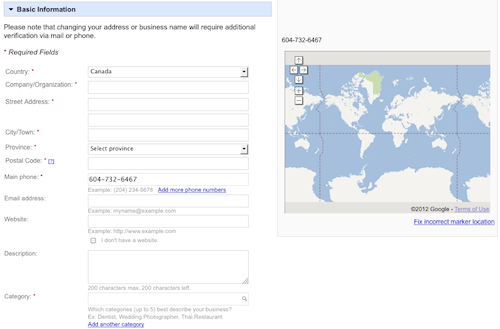
Want to stay up to date on Google Places changes?
Submit your email and Google will send you an update when there are important changes.


