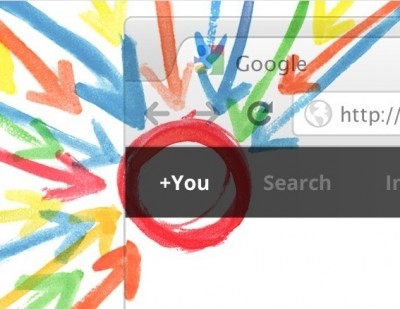
Last week, Google announced, that Google+ is now available for Google Apps users.
This is great news for companies, as Google+ has some exciting features for business use.
To get started, your Apps Adminstrator needs to activate Google+, following the same process as enabling Google Places.
Before enabling Google+, however, read through the Google+ Roll Out Tips.
If you’ve already created a personal Google+ account, Google is working on a migration tool that’s expected to come out in a few weeks. With the tool, all of your connections and circles will automatically be connected to your new App profile. Google says that you can start your Apps account now and merge the connections when the tool is released.
How To Use Google+ For Business
Project Management and Collaboration
Google+ lets you organize and group your contacts in Circles. You can organize your circles by your relationships to people and when you share things with them, it’s not shared with your other connections. Apps organizations will automatically be organized in their own circle. But businesses can also create circles for people working on different projects within a company or circles for clients, contractors and various other people that need to stay in touch while working together on a job.
In addition to circles, Hangouts are a great way to collaborate. Hangouts let you video chat and share your screen with up to 9 people. You can also share notes within a Hangout and collaborate on Google Docs. Hangouts could be extremely useful for remote business meetings and collaborating on projects long distance.
Content Marketing
The Google+ Stream is your newsfeed where you see your connections’ updates and where you can post and share information. When you set your update as Public, Google indexes it and your post becomes searchable in Google.com. You can post text, video, photos and links in your updates, which allows for more engagement than just text. Note that you can’t post a video and a photo, but you can post a video and text, for example. Chris Brogan has a helpful post on using Google+ as a storytelling platform.
To see the ROI on your content marketing on Google+, Ripples gives you a funnel visualization of public posts, showing you who has shared your post and how it gets shared by others.
Search and SEO
As mentioned above, your public Google+ posts are indexed by Google. When Google+ users are searching Google while logged in, they will start to see search results from their Google+ connections. In other words, your content will start to show up in your connections’ searches. In addition, Google puts greater weight on posts with more shares.
All of this means that businesses can improve their search rankings on Google.com by building up their Google+ connections and posting valuable content on Google+ that users share.
Ready To Start Using Google+? Next Steps:


