
This week’s marketing question: “How do we exclude bulk orders from our Google Analytics?”
Key Point: Bulk orders are going to skew your Google Analytics data. Use an advanced segment to exclude bulk orders.
What are bulk orders? The purchase of much larger quantities than usual.
For example, on a book website, a single order for 25 copies of a title would be a bulk order. This might be one person ordering multiple copies of the same title for their book club, or a teacher ordering for a class. Additionally, a single order for 25 different titles may be a bulk order if your website more commonly sees 1-5 products per transaction.
If bulk orders are an anomaly on your site, then they are going to skew your website analytics. To view your data without bulk orders, use an advanced segment to exclude bulk orders.
Advanced Segments are filters that help you isolate and analyze subsets of your website traffic. By default, Google Analytics reports show “All Users”.
In the below example, the segment is excluding sessions where the quantity purchased per product is higher than normal, in this case greater than 5.
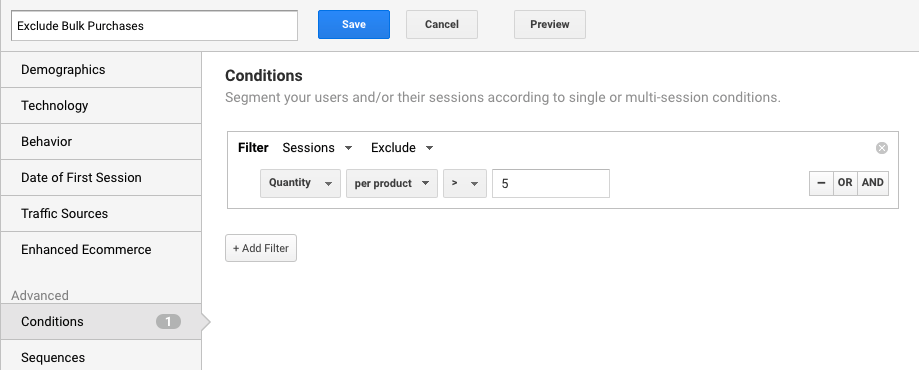
There are a few tricky things to understand about segments.
- We can filter by Sessions or Users.
- We can Include or Exclude.
- We can hone in on Quantity per product or Quantity per session.
“Quantity per product > 5” identifies multiple purchases of the same product, whereas Quantity per session identifies transactions with more than 5 items (this could include 2 copies of the same book and 4 copies of 4 different books).
So, which is the right filter?
Consider the following scenario where a single person (let’s call her Sara) visits your website three different times:
- Sara arrives at your site from a Google search. Makes a purchase for 1 copy of Indians on Vacation by Thomas King. Signs up for your monthly newsletter. Leaves the site.
- Sara arrives at your site from a link in your newsletter. Makes a purchase of 6 copies of Empire of Wild by Cherie Dimaline. Leaves the site.
- Sara arrives at your site from a link in your newsletter. Watches a video. Leaves the site.
Consider the following two segments to analyze bulk purchases.
Segment by User: Filtered by users, the segment will capture all of Sara’s sessions because she has purchased in bulk at least once. This segment includes 1 user and all 3 sessions.
Segment by Session: Filtered by sessions, the segment will capture only Sara’s 2nd session. At the session-level, only visit #2 included a bulk purchase. This segment includes 1 user and 1 session.
Now if I wanted to assess the website, excluding bulk purchases, I would exclude Sessions that included a bulk purchase (quantity per product > 5). In this scenario, segmenting by sessions captures Sara’s 1st and 3rd sessions, along with the purchase in visit #1, but excludes session #2 with the bulk order.
If you’re more interested in excluding people who bulk order (multiple quantities of the same product), then the user-based segment may be more relevant. Just remember excluding by user removes all their activity from your reports. We would see none of Sara’s sessions.
If you’re more interested in excluding any bulk order (transactions with multiple items, not necessarily of the same product), then use a session-based segment and exclude Quantity per session > 5.
Advanced segments can be confusing. Think through what you want to measure so the logic isolates what you want to see in your reports.
Happy analyzing!


