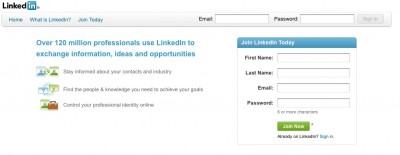
Your LinkedIn profile is both a portrait of who you are professionally and a representation of your company. Below are tips for creating a professional and findable LinkedIn profile that highlights your assets.
1. Use A Profile Photo.
LinkedIn is about making business connections and having a photo is helpful for people who’ve met you at conferences and other networking events to find you. Make sure it’s a professional photo.
2. Completely Fill Out Your Profile.
Aim for 100% completion. This includes adding your current position, links to your website, blog and twitter profile, past positions (at least 2), education, and a summary of your experience and specialties.
Note: When adding websites, choose Other from the dropdown menu so that you can have the title of your website display, rather than “Personal Website” or “Company Website”, etc.
LinkedIn now has a feature to add sections if there are things you would like to add to your profile that aren’t covered in the list above, such as certifications or projects that you’ve worked on.

Make sure to add context to your profile. When you list your past positions, for example, rather than just listing the company and your position, explain your responsibilities and who you worked with. Give people viewing your profile a complete picture of what you did there.
3. Use Keywords.
Use keywords throughout your profile so that people using search will find you. These should be captivating words that act as an advertisement for you.
The Specialties section under Summary is a great place to add keywords. Also consider adding common acronyms and abbreviations for groups you’re part of or skills that you have so that people searching for the abbreviations find you.
4. Get Recommendations.
Ideally, you want at least 3 recommendations from other people on your profile, including some great recommendations for the work that you’ve done. Ask friends and colleagues for recommendations in return for a recommendation from you.
5. Customize Your Public Profile.
Make sure that your profile is visible to everyone and that you’re sharing your current position, websites, specialties and interests. Whereas Facebook is about connecting with friends, LinkedIn is about meeting people and adding contacts to your professional network so you want your profile public for others to see. You also want to customize your Public Profile URL. Change the random URL that you were given to one that includes your name. This is good for search engine optimization.
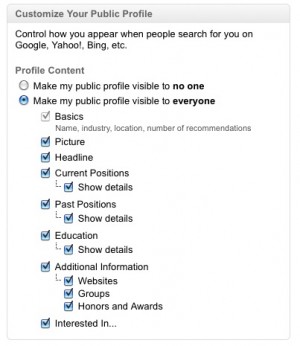
6. Pull In Other Content By Adding RSS Feeds and Applications.
Pulling in your content from across the web is a way to show off your expertise. Applications such as Slideshare, WordPress, Blog Link or Twitter pull in content from these platforms and display it on your profile and on your connections’ Network Update feed.
7. Join Groups.
When you join LinkedIn groups, the groups are displayed on your profile and show others the subjects that you’re interested in. If you want to start your own group—great for those wishing to position themselves as an expert and a connector—here’s some tips for managing LinkedIn groups.
Connect to Monique Trottier on LinkedIn
http://ca.linkedin.com/in/moniquetrottier
Connect to Crissy Campbell on LinkedIn
http://ca.linkedin.com/in/crissycampbell
—-
Coming Soon: How To Build a Company Profile on LinkedIn


