Remarketing is a way to marketing (again) to people who have already engaged with you in some way. Remarketing is often done through promotional email campaigns, loyalty campaigns or other sales and marketing activity.
When marketers talk about “Retargeting” they often mean ad campaigns that target an audience (again) in an attempt to move that audience further along a sales funnel. For example, you might run an awareness campaign for your Holiday Gift Guide, then a few weeks later run a conversion campaign that targets a custom audience of people who visited the Holiday Gift Guide but did NOT make a purchase.
Retargeting campaigns annoy customers if they see ads too frequently and especially if they see ads for products that they recently purchased. So you want to make sure you set up your Facebook Retargeting ads correctly.
New to Facebook Advertising? Start with this video from Hubspot’s “Facebook Ads Training.”
Steps to Create Facebook Retargeting Campaigns
The Facebook Pixel is required for retargeting. The pixel collects the data that allows you to reconnect with visitors to your website.
In this example, we’ll assume that we ran our initial campaign over the past week, driving traffic to a particular product page. Now we want to retarget people who visited that product page but did not purchase.
1. Create New Campaign > Select the Reach Objective
Why Reach? Facebook expert Jon Loomer says that the Reach objective will allow us to reach the most people in our target audience because it prevents Facebook from optimizing (or narrowing) our audience size to people it thinks are likely to click or convert.
2. New Ad Set > Create New Custom Audience using your Website as the source
In this example, we will retarget people who visited the product page recently (in the past 3 days) but exclude people who purchased the product in the past 180 days.
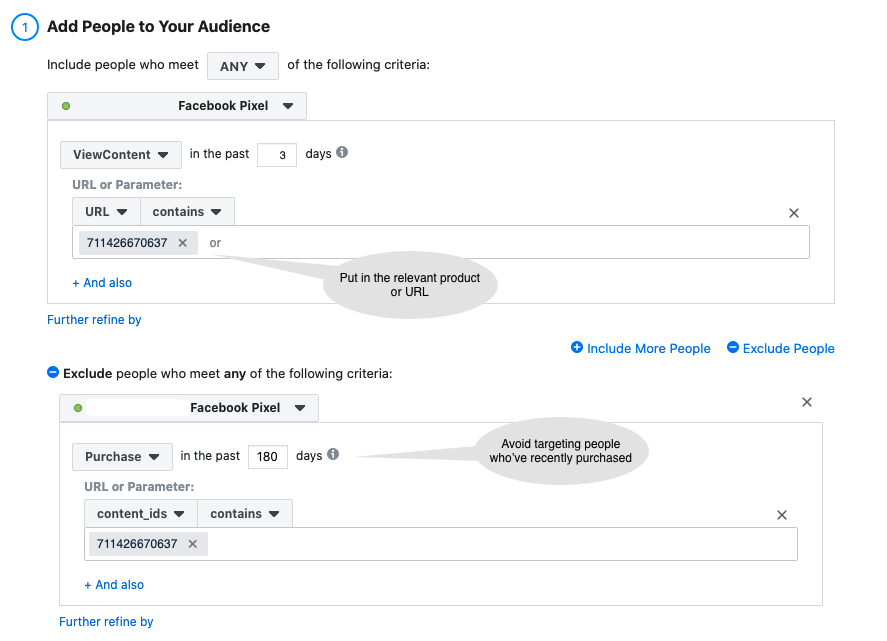
Good luck with your Facebook Ads!


