Dec 15, 2011 Update: Here’s how to filter out internal traffic in the new Google Analytics.
Nothing skews your website analytics more than including your internal traffic. Employees’ behaviours on the site are different than visitors’ behaviours because your employees (and subcontractors) spend more time on the site and are less likely to bounce. Why? Because they are busy working on the site, doing programming maintenance or adding content. Because Google Analytics shows many traffic behaviours as an average value, excluding your internal traffic is one way to avoid distorting your data.
To get accurate analytics data, you can filter out your IP address.
How to Exclude Your IP Address From Google Analytics
Go to your Account Overview and click on Filter Manager.
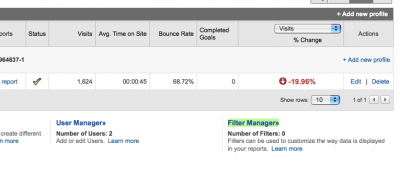
In the Filter Manager screen, click Add Filter on the right hand corner.
In the Create New Filter page, enter a name for your filter.
Under Filter Type, choose Exclude > traffic from the IP addresses > that are equal to
Enter your IP address.
![]()
Under Apply Filter to Website Profiles, select the website profile that you want to block your IP address from and click add. This adds your filter to that website.
Click Save Changes.
Now in the Filter Manager screen, your filters will be listed.
If you need to edit your filter, you can do so from this screen.
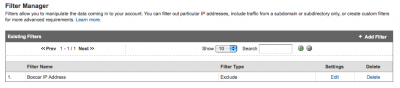
Finding Your IP Address
There are a number of free sites that will help you find your IP address:
Note: If you have a dynamic IP address or need to filter a range of IP addresses, check out the Google Support forums for excluding IPs.
Now in the Filter Manager screen, your filters will be listed. If you need to edit your filter, you can do so by returning to this screen.


