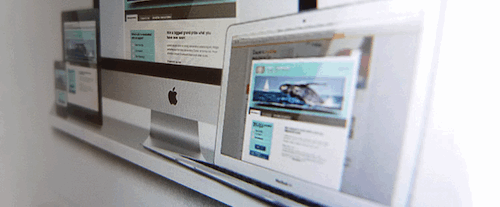
Photo courtesy of Antavo Promotion Builder
Online contests are an excellent way to increase fan engagement and build up your existing fan base. They’re also great for encouraging word of mouth marketing among your fans’ and their friends—especially if you provide an incentive for sharing, such as bonus entries.
Running an online contest involves a lot of initial planning and setup so that, once live, the contest runs smoothly and is problem free. For example, you don’t want to be running a contest and then realize that you’re not able to record or keep track of the entrants.
As we head into August, now’s the time to start thinking about your Fall campaigns.
How to Setup and Run an Online Contest
Setting Up an Online Contest
1. Think through your desired outcomes—do you want more Twitter followers? More Facebook fans? Do you want people to visit your website and product pages? What are you asking people to do when they enter your contest?
2. Decide what your prize will be. What will appeal to your target audience and encourage them to enter?
3. Create a landing page to direct people to. This could be a Facebook app landing page, a microsite or a blog post on your website. The landing page should explain what the contest is, how people enter and outline the rules of your contest. Also make sure to include Terms & Conditions, outlining the contest rules in your province or state. And, include a privacy policy stating how entrant information will be used.
4. Decide how people will enter the contest. The easier you make it for people the more entries your contest will get. Will people comment on your blog post? RT your message on Twitter using a hashtag? Send you an email? Remember, Facebook Contest Rules say that a contest can’t require people to take an action on Facebook, you have to use a 3rd party app (such as Antavo). This means you can’t ask people to like your page or comment on a Facebook post to enter, they have to enter within an app.
5. Think through how you will track entries. If it’s a hashtag, make sure you record entries daily as Twitter Search isn’t always reliable. If it’s email, create a folder for these emails so you can find them when the contest closes.
Running an Online Contest
6. Promote your contest for the entire duration. Interest falls off quickly online so post about it on your social networks at least every couple of days. This is especially true if people can enter more than once. Keep reminding them to enter again and provide links to make it as easy as possible for them.
7. Draw the winner immediately after the contest has closed. You want to build on the excitement that you’ve created for the contest and don’t want interest to wane.
8. Contact the winner and ask if you can use their name on your website, email newsletter and social networks. Once you have their permission, promote the winner on all of your channels. Again, you want to sustain buzz for the contest as long as possible.
9. Be timely with the prize. You want the winner excited and to have a positive experience so that they’re raving about your awesome contest to their friends. Prize winners will often share photos of their prize if it’s a physical item and link to your site. Those pins on Pinterest, tweets, blog posts and Facebook shares all help increase awareness of your organization.
What’s been your experience with online contests? What tips or tricks do you use so that your contests run smoothly?


