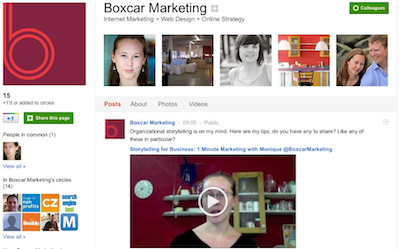Google+ Business Page set up is just like Facebook set up. It’s a place to connect with fans and colleagues and to discuss industry news and information with them.
Google+ Business Pages are also very important for search. Google is using information from Google+ profiles and pages to affect personalized search results, so using Google+ can help your visibility in some cases.
Ready? Here’s how to set up a Google+ Business Page:
If you don’t already have a personal profile set up on Google+, Google Support explains how to create one.
Once you have a personal profile on Google+, you can create a business page by following the instructions here.
Note: Similar to Facebook, you cannot create a profile for a non-human entity like a business, you must create a page. In addition, Google+ pages require that a personal profile be the owner of the page.
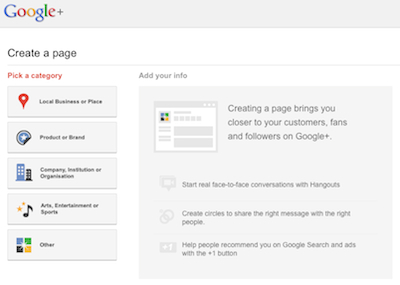
Add Managers To Your Google+ Business Page
Once your page is set up, you can add managers. Each page can have 1 owner and up to 50 managers. The difference between owners and managers is that owners have the ability to transfer ownership and delete the page.
Fill Out Your Google+ About Page
As we mentioned above, Google+ plays (and will increasingly play) an important role in search. This means that it is crucial to completely fill out your About page using keyword-optimized content:
- Add a short profile description under the name of your page. Use 3-4 keywords that best describe what your business does.
- Fill out the Introduction using keywords your business wants to rank for in search results.
- Completely fill out the Contact info and Website sections, making sure this content is accurate.
- Add Custom Links to your various online platforms—this can include your website, Facebook page, Twitter profile and LinkedIn page.
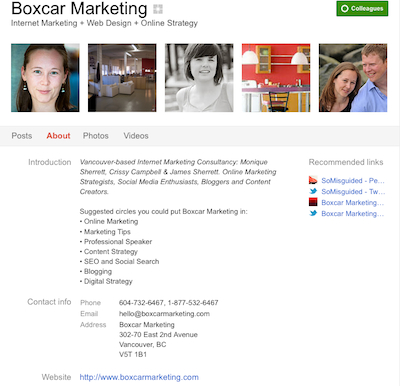
Promote Your Google+ Business Page
Pages can’t add individuals to circles, instead, individuals must find and add you to their circles. This makes it difficult to promote your Google+ Business Page. Despite this, here are some ways to build up the number of people in your circles.
Spread the Word
When you’re logged into your Google+ Business Page, click on the Spread the word button. This shares your page with people in your personal Google+ circles. Note: this post will come from your personal profile, not from the Google+ Page. In addition, you should promote your Google+ Business Page on your other social networks and encourage your fans and followers to join you on Google.
Add the Google+ Badge to Your Website
Once you’ve linked your website to your Google+ Business Page (under custom links), then link your website to your Google+ Page. Here’s how Google suggests doing that.
Add The +1 Button To Your Site
The +1 button is a way for customers and fans to recommend your blog posts, which makes your listing standout more in search results. You can add the button to your website using AddThis (where you can also add other social sharing buttons, such as Facebook and Twitter) or through a script generated by Google.
Post Content
Post often on your stream and make sure these posts are public. People are more likely to notice you and add you to their circles if you have an active page.
More Google+ Resources
Boxcar Marketing on Google+ For Business
Unbounce.com on 6 Ways to Use Google+ for Marketing Your Business Online
Add Boxcar Marketing To Your Google+ Circles
UPDATE
Still not convinced that you should set up a Google+ Business page? Watch this 1 Minute Marketing video with Monique Sherrett on why now is the time to get on Google+: