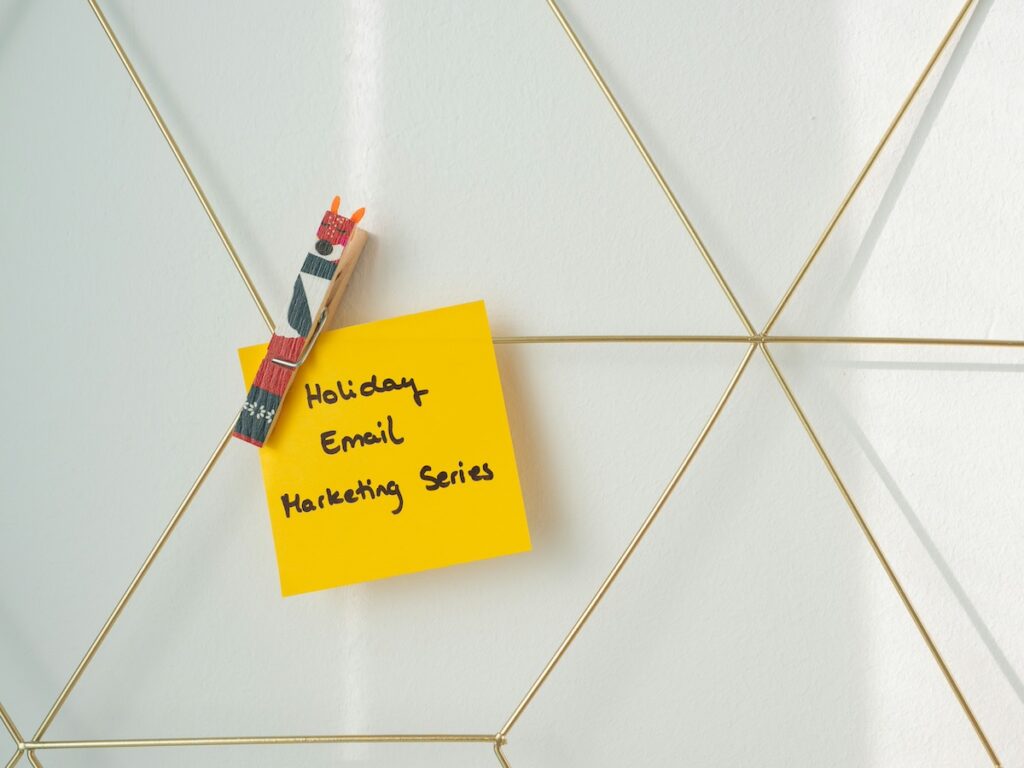
Holiday campaign tracking provides insights into what’s working or not working. But you need to set it up.
It’s 5 weeks and 3 days until Black Friday, and even if your business is not located in America, this retail event kicks off the holiday shopping season around the world. You are undoubtably planning your own holiday campaigns so here’s how to track them in Google Analytics 4.
Where to find campaign traffic reports
The first place to look is in the standard GA4 report “Traffic acquisition: Session default channel group.” From this report do the following:
- Use Search tool to filter for “Referral” traffic
- Use the + to add a secondary dimension “Session source”
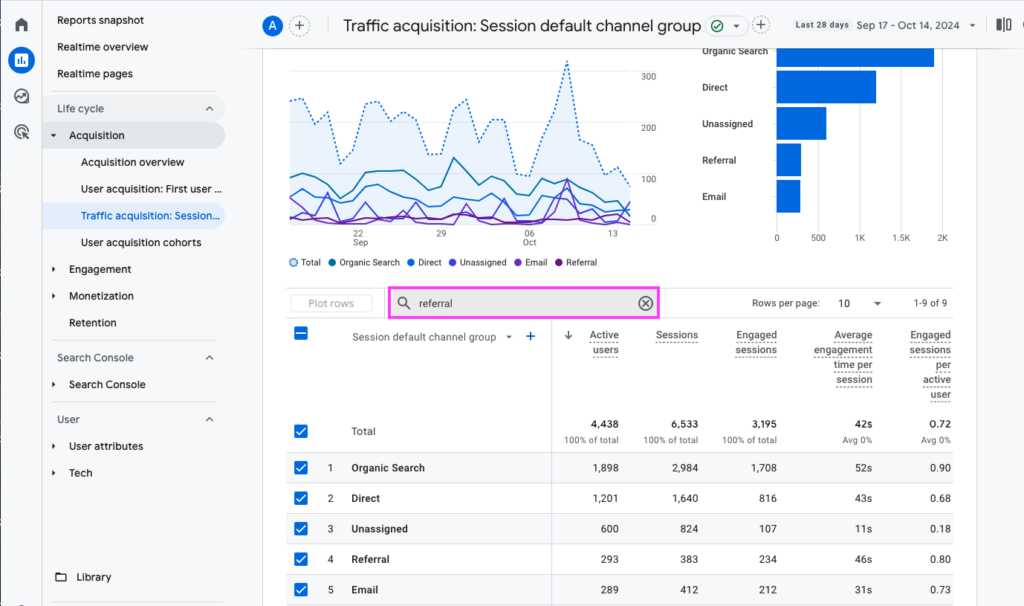
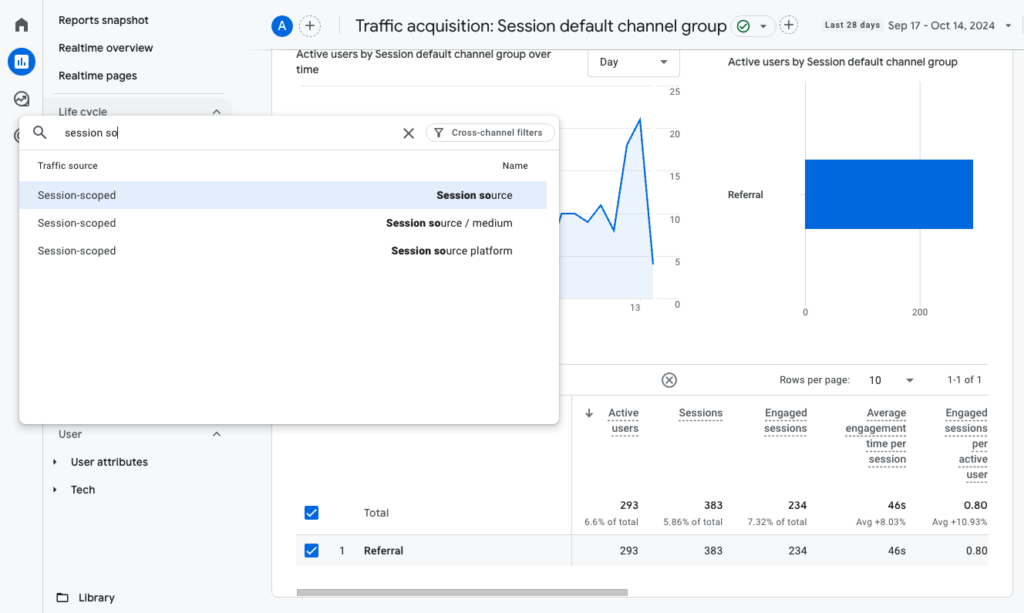
Google does not record the full URL of the referrer due to privacy so you will only see the domain. Regardless, this report gives you an idea of what websites drive traffic to your site.
Other options
You can get more information about your traffic sources by using UTM parameters on your social ads or other marketing campaigns. UTM parameters provide additional information about the links sending traffic to your site and they are easy to set up.
For example, if you are creating a Meta ad, when you are entering the link for where people will be directed after clicking the ad, you might use a link that looks like this:
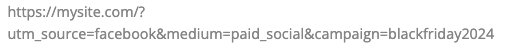
With UTM parameters, you can use the Traffic acquisition report but instead of filtering for Referral, you can select Session campaign in the dropdown and this will show you whatever you entered as utm_campaign.
You can also use + to add a secondary dimension like Session source / medium, which will show what you added as utm_source and utm_medium.
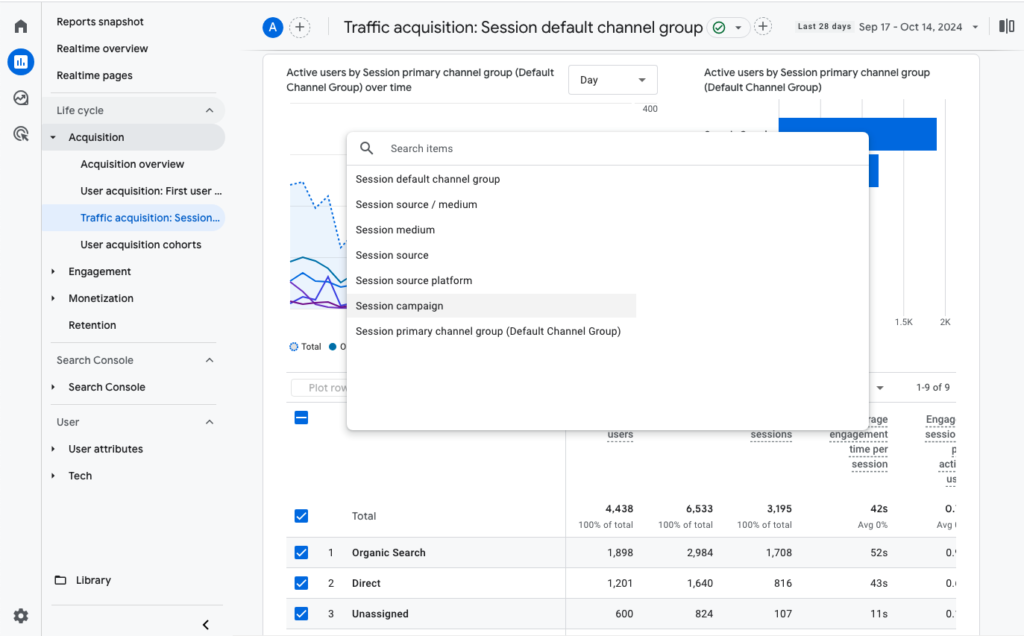
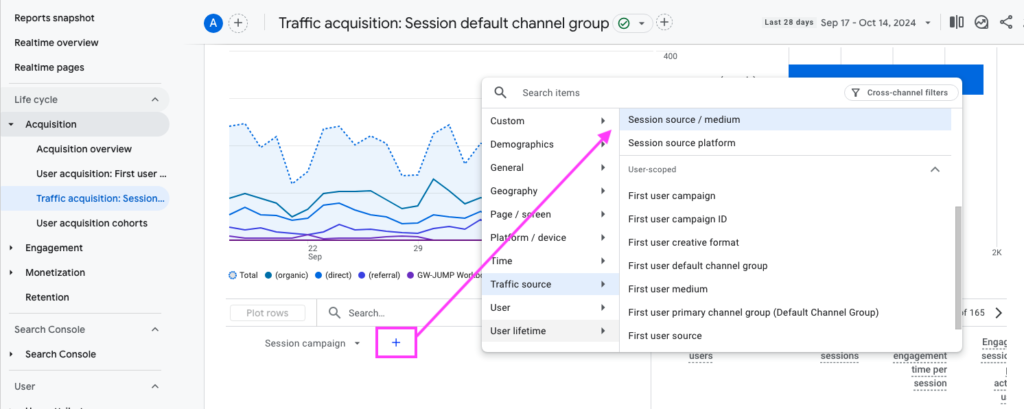
If this is a report you want to frequently reference, then you can Save it and add it to your Library. Watch my demo here: https://youtu.be/9lPf4IpgiPE
Best practices for UTM parameters
- Always include utm_source, utm_medium and utm_campaign. This will ensure that GA4 has enough info to properly attribute the traffic correctly. If you miss one of these, you might end up worse off as GA4 will default to identifying the traffic as Direct or Unassigned.
- Use additional parameters as applicable: Include utm_term (used for paid search keywords) and/or utm_content (useful if you are running the same campaign with multiple images as utm_content can be used to distinguish between the two). Learn more about the additional parameters.
- Be consistent. GA4 is case sensitive so you must use consistent capitalization. For example, campaign=blackfriday is not the same as campaign=BlackFriday. I recommend always using lower case and hyphenation vs. underscores.
Give it a try — Google Campaign URL Builder
This builder provides an easy form that you can fill out and it will build the UTM parameters into your campaign URL.


