 In October, Facebook launched a new version of Facebook Page Insights and they continue to make changes to Page features and available metrics. If you haven’t visited your Facebook Page for awhile here are some things to keep in mind.
In October, Facebook launched a new version of Facebook Page Insights and they continue to make changes to Page features and available metrics. If you haven’t visited your Facebook Page for awhile here are some things to keep in mind.
1. “Notes” no longer pulls in your blog feed. This feature was disabled as of Nov 22 so if you set up a bunch of automated functions, you’ll need to consider manually posting to Notes or using a third-party app.
2. New metrics are available in Insights. In particular, instead of “impressions” you’ll now see “virality”. Instead of the number of times your story was viewed (impressions), the metric is now the number of times your story was viewed and talked about (virality).
What is considered “talking about” a story?
“People Talking About This” is a number publicly displayed on your Page for all fans and potential fans to see. It is the number of people who engage with your Page by:
- Liking your Page
- Liking content
- Commenting on or sharing a post from your Page
- Answering a Question using the Questions feature
- Tagging your Page in an update or in a photo, and
- Responding to an event on your Page.
Virality is a conversion rate. It is the percent of people who saw a story from your Page and “talked about it”.
(Think about this as your Facebook garden: # seeds that sprouted divided by # seeds planted.)
Tip for Virality
Posts between 100 and 200 characters (less than 3 lines of text) receive about 60% more likes, comments and shares than posts greater than 250 characters.
What’s the difference between Engaged Users and People Talking About This?
All People Talking About This are engaged, but not all Engaged Users are talking about your story. Not everyone takes one of the actions noted above. Engaged Users will be a number greater than People Talking About This.
In addition to Talking About and Virality, Facebook metrics include:
Friends of Fans – Total number of friends all your fans have (potential reach for your story).
Reach – The actual number of people who have seen stories associated with your Page.
One thing to note: The subset of data for Likes, Reach and Talking About This also provides info on demographics and total reach.
There are 3 ways to reach people:
- Organic: fans of your page who see content
- Paid: people who see your sponsored ads, and
- Viral: friends of fans who see your content because a friend shares it or you target them via sponsored ads
Total Reach does not add up to the number of organic, paid and viral reach numbers.
Total Reach is the number of unique people who see your content since 1 person can be reached in multiple ways (i.e., see a sponsored ad and see an organic post).
Tip on Reach
Localize your posts using the geo-targeting feature to make sure that only the people who find your story valuable will see it. For example, if you are announcing an event in Vancouver, target your fans who live in Vancouver. Geo-targeting is found in the Public dropdown menu of the “Write Something” field.
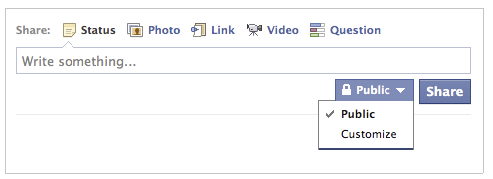
Want more info on Facebook Insights?
Non-Profit Facebook Guy offers some quick explanations with screenshots.
Facebook has a 20-minute interactive course that outlines all the features. Yes, Insights is complicated enough that watching the 20-minutes is worthwhile. If the intro is boring for you, just skip to section #3 Dashboard Features. The rest moves quickly from there.
Good luck with The Facebook.


