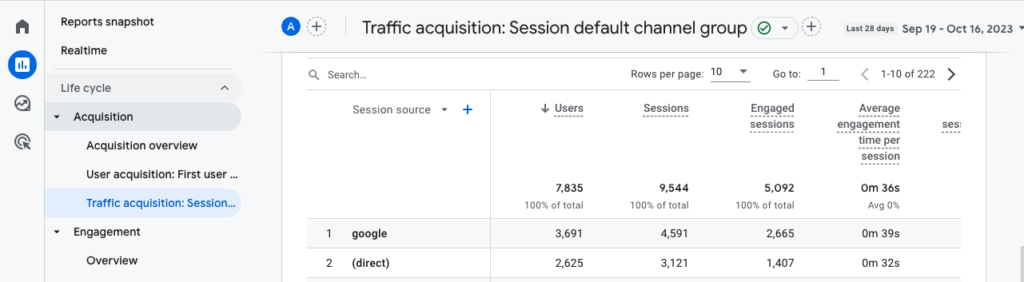
As of July 1, GA4 has been the analytics version most people are using. Now that you are more familiar with the new interface, there are a few things to know that can improve your reporting.
Why do I see fewer sessions in GA4 vs. UA?
GA4 tracks sessions differently than Universal Analytics. Plus, did you know that “first user source” and “session source” are measuring different things, they are not the same?
- First user source appears in the User acquisition reports and indicates the very first traffic source for a visitor. This is a user-scope dimension related to new visitors only.
- Session source appears in the Traffic acquisition report and indicates the first traffic source for a visitor during a 30-min window of activity. This is a session-scope dimension and can cause some confusion. If a visitor arrives via a Facebook post then within 30 min also clicks on a paid search ad, only Facebook is given the credit for the session. So if you are thinking that your ad traffic is not matching what you see on the site, then it may be a result of visitors having multi-touch sessions and only the first touch is given credit. If the activity happens more than 30 min apart, then that is two session and two sources will be reported.
Why is this important?
If you are using Traffic Acquisition to create a campaign report, then remember that GA4 is going to under report multitouch sessions (sessions where the user comes from multiple sources within a 30 min window).
Let’s say that you run an ad to get newsletter signups. A visitor comes via the ad, signs up for the email newsletter, then gets a welcome email that brings them back to the site, and later within 30 min they are on Instagram and click on an organic post related to a product they saw on your site. The traffic report will attribute the session source as the paid ad. Email and social will not be reported as sources.
How is this different than Universal Analytics?
In Universal Analytics, every session could only have a single source so each touchpoint was reported as a new session. Eg., If a user visited via a paid ad then within 30 minutes visited via an organic social media post, then UA understood that as 2 sources of traffic or 2 sessions (1 from paid advertising and 1 from organic social).
GA4 understands this to be 1 user in a single session because the activity happened within a 30 minute window. GA4 records that the session started with the paid ad, and it gives all credit to the ad. This is why you may see a ~5% discrepancy in the number of sessions.
Note that user acquisition reports are showing ONLY the first touchpoint a user had with your site (ever). If they visited for the very first time via paid ad, then a week later visit via social media, the attribution goes to paid. These reports only use user-scope dimensions: first user default channel group, first user source / medium, aka the very first traffic source.
Traffic acquisition reports are showing ONLY the first touchpoint in a 30 minute period of activity. These reports use session-scope dimensions: session default channel group, session source / medium.
Charles Farina has an excellent blog post explaining, with examples, what is happening with attribution in these reports.
Next up, why does my report have an orange warning sign?
Data thresholding in GA4 is a feature that protects visitor privacy by restricting certain data from being displayed in reports when the numbers are very small and may led to identification of individual users based on demographics, interests, or other signals.
If you open a report and see an orange exclamation mark at the top of the report, then you will know thresholding has been applied and your report will be missing data.
There are a few workarounds.
- Change the default reporting identity in Admin > Reporting Identity. Choose Show all. If you use Observed or Blended reporting identity (and have collected data from Google Signals) then thresholding will likely be applied. If you switch to Device-based then Google Signals will not be used and thresholding will not be applied to your reports.
- Don’t include Google Signals in your reporting identity. This is a fairly new feature where you can still use Google Signals for audiences (which you import into Google Ads) but it will not apply thresholding to reports with user metrics. Manage this setting in Admin > Data Setting > Data Collection, then disable the Include Google Signals in reporting identity.
Julius Fedorovicius has a great article on when thresholding is applied and how to handle your reporting.


